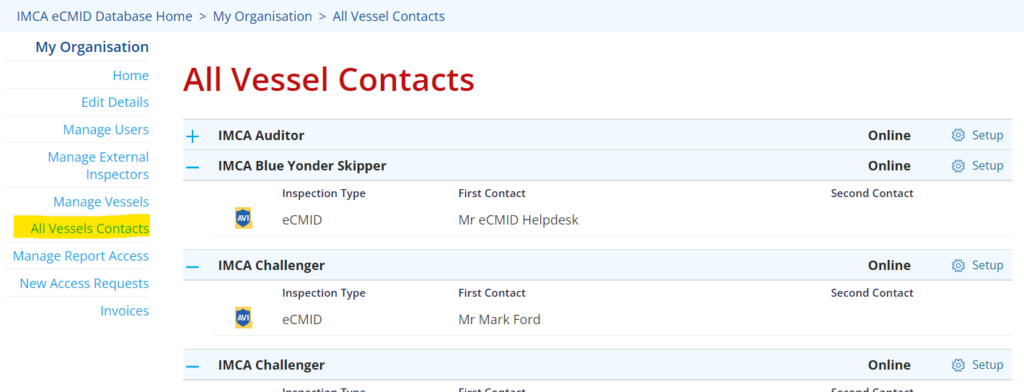Every vessel which is live in the eCMID system must have at least one contact assigned by the vessel operator via the vessel setup page for each inspection type.
- This individual can update vessel data, will be advised on report upload and expiry, and can review, comment on and publish inspection reports.
- A second contact can be assigned where needed, with the same capabilities.
- Administrator users in the vessel operator account are also able to perform these functions, but will not receive the email notifications.
- Read-only users are not available for selection as vessel contacts.
All Vessel Contacts
Vessel operators can also access an overview of their entire fleet, showing assigned vessel contacts with a quick link to the setup page for each vessel. This can be useful where personnel change and vessel records need to be updated.
As user accounts cannot be disabled or deleted while they are assigned as vessel contacts, the alert message in the user management page refers Administrator users to this page as a convenient reference.